|
Not all problems are SO bad. This issue has been around for a few years, and I have seen it on both Chrome and Firefox. We have not encountered the problem recently, but think the fix should still work. Hope this helps. This applies to Google Chrome, on a windows system. Please not this problem has existed for a few years now, I have not seen the issue recently, but in most cases this should work. The issue also happens in Firefox, and even the menus are a bit different the process is the same.
Go to settings Goggle chrome will now be in settings however look at your browser bar It should look like this CHROME://SETTINGS Where is says setting, type over it PLUGINS Disable the flash plug in Go back to SETTINGS, and select ADVANCED SETTINGS The choose Privacy >> Content Settings Scroll down and select the option RUN ALL PLUGINS The go to Google, type Shockwave flash, and Adobe should be your first option and re-install the plug-in. This should do it, if not you can try setting Google Chrome to all default settings, and if that doesn’t work, completely de-install Chrome and start over. Remember this has only been tested on Windows systems and does not apply to Android systems. Also if this works or does not work, it always helps ro report the following Systems: example HP Laptop 7700 I5 processor Operating system: Windows 8.1 professional English Browser Chrome Version 49.0.2623.112 Or say Firefox Ver 42.1 Also the moment you have a browser issue, you should try the same sites on a different browser, we recommend have Firefox/Chrome/Explorer on all systems. In many cases once we have our favorite browser working, we will stop automatic updates of only that browser, if it ain’t broke why fix it? This is not recommended of course, but then we update the browser when we want, not when the vendor wants. A similar issue BROWSER BECOMES SLOW This happens often with Firefox Sometimes the browser will become very slow to the point you think the computer is frozen Simply press Ctl Atl Del to bring up the task manager Go to the tab PROCESSES Click on Firefox, then select close This will close Firefox, and then sometimes close another app called “Plug in container” When this is done, simply restart Firefox Remember to do this is the processes Tab not the application tab, as when you re-open Firefox in this way it gives you the option to restore all your tabs.
3 Comments
|
Arthur Vaso
Hi there, the blog has been running for almost a year, and as you can see I try to keep up a few posts a month. More about poetry and fellow poets, but also about current events, social issues as well as art and music. I look forward to any suggestions from readers and fellow poets! Archives
July 2020
Categories
All
|

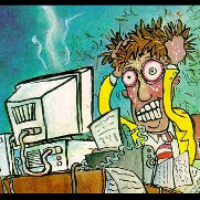
 RSS Feed
RSS Feed
